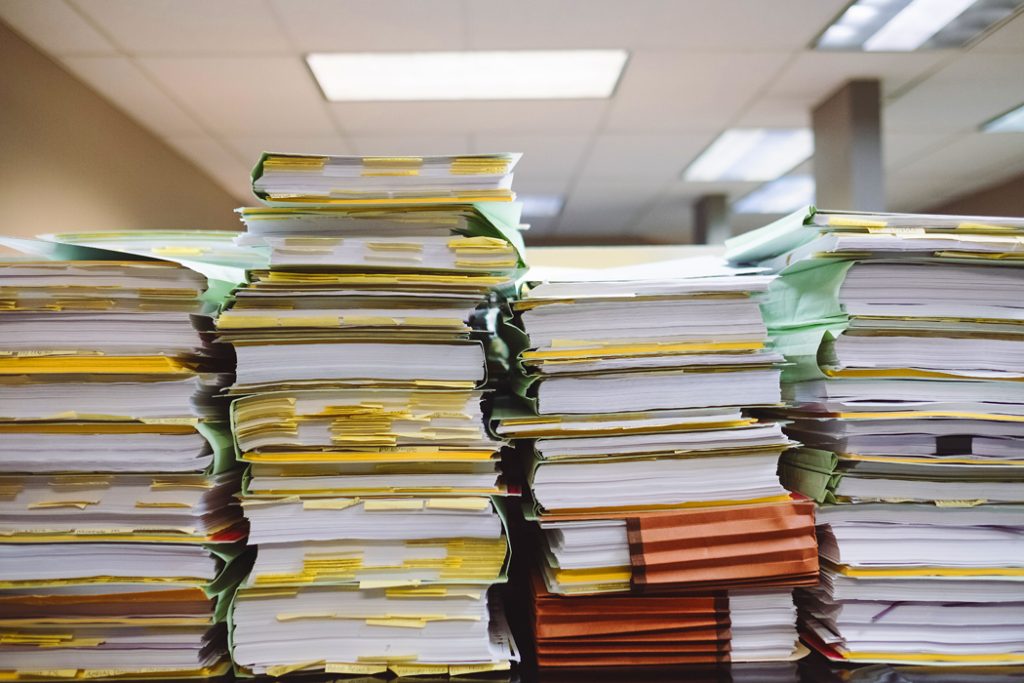
Truthfully, I was starting to get a little annoyed. People would cross paths with me and be eager to talk about ChatGPT (chat.openai.com), but when I asked them if they’d tried it yet, they would typically say no.
I kept thinking, “People, this is the next big thing. What are you waiting for?” I was even planning to give you all a homework assignment. But I’m happy to tell you that I’m now hearing that people have tried it, so we’re ready to move on to the next lesson.
It’s important to be familiar with these artificial intelligence offerings because of the way they’re intruding into our culture. For example, a campaign video promoting aspiring Republican presidential nominee Ron DeSantis included three fake photos, thanks to AI image generation. The video is critical of Donald Trump for not firing infectious disease official Anthony Fauci and includes fake photos of Trump and Fauci hugging.
We’ll cover more of these issues in a future column, but for now I’m eager to talk about my favorite artificial intelligence tool: ChatGPT Plus. It costs $20 per month and includes access to ChatGPT-4 (which is superior to the free ChatGPT-3.5) as well as access to hundreds of plugins that have been made for ChatGPT to give it additional functionality.
What sort of functionality? For example, I needed to summarize a research review that was dozens of pages long. Think of the time it would take to read the entire review and then write a summary. By specifying that ChatGPT Plus use the plugins ChatWithPDF and Link Reader, I was able to simply give the link and ask for a summary. Once I gave it the right prompt, I had what I needed. In seconds. But it did take some experimenting, as I’m still learning how to create effective prompts. I eventually realized that I primarily wanted a summary of a specific part of the research review.
In addition to allowing a task such as summarizing a PDF, plugins overcome a major limitation of the database that’s at the basis of ChatGPT’s intelligence. As we’ve discussed in previous columns, this intelligence is based on a Large Language Model that was created by scraping billions of words from the internet and incorporating statistical models that simply predict what words come next based on a specific prompt.
Creating a Large Language Model uses a huge amount of energy and computing power. And it takes months or even a year to scrape billions of words and train the LLM. Because of the resources and the time involved, a new version of the LLM isn’t created every day. Hence, ChatGTP’s knowledge only goes up to September of 2021. It’s completely ignorant about anything after that.
Enter plugins. Some of them let ChatGPT access search engines such as Google. For example, when I ask ChatGPT-3.5 to tell me who is running for the 2024 Republican party nomination for president, it says it can’t provide a definitive answer because its database only goes to September 2021. But ChatGPT Plus via the VoxScript plugin gives me a list of individuals who have announced their candidacy along with a phrase saying who they are, as well as links to more information. This plugin and some of the others give ChatGPT access to information from Google.
There are also plugins that give ChatGPT access to specialized information. For example, if one is planning a trip, the Expedia plugin gives ChatGPT access to current information regarding destinations, flights, and hotels. Another example is the Instacart plugin. For those who have Instacart available locally, they can tell ChatGPT Plus what ingredients they have on hand and ask it to suggest a recipe. ChatGPT can then give a detailed recipe and also prepare an Instacart order for any additional ingredients that may be needed.
As I write this, there are over 200 plugins available, but users are limited to choosing three to be enabled at any one time. When I wanted a summary of the PDF mentioned earlier, I enabled plugins that have the capability of reading PDFs, even books.
If you’ve signed up for ChatGPT Plus, add plugins by going to the bottom of the column on the left and clicking on the three dots next to your name. Then click Settings, then Beta Features, and turn on Plugins. In a new chat, click on GPT-4, then in the dropdown menu select Plugins. Then below that, click on the dropdown menu and select Plugin Store.
If you’re not ready to sign up for the paid service, do play around with the free ChatGPT-3.5 (chat.openai.com). Or try the free Bing Chat from Microsoft available in their Edge browser. Or the free Google Bard (bard.google.com), which is now superior compared to when I tested it during its limited rollout.
People, you need to do this.
Find column archives at JimKarpen.com.
